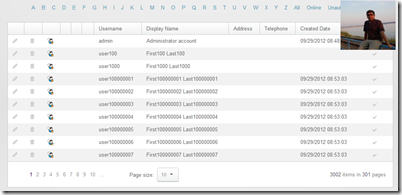
During all my years of working with the DotNetNuke framework, I’ve developed a suite of tools to to mke my day to day developer-life easier. I am going to dedicate a Blog series sharing those tools with the community. The first tool is bulk creation of Users in DotNetNuke.
This is a pretty simple sql script to create thousands of users in seconds. I use this to simulate high load in the system from number of User’s point of view. Of course you can write custom C# code to create users using DotNetNuke APIs, only downside is that it can take very long to run and needs to run under DotNetNuke itself. The beauty of using SQL is that it simply runs on SQL Server, bypassing Asp.Net and DotNetNuke completely. SQL's are usually a pain to write, but I've taken care of that already :)
The tool is not meant to be run in Production environment, as it may have security implications.
How it works
Very simple. It copies attributes of an existing user and simply uses that for all the new users. By default, script uses ‘admin’ user – a bit dangerous to use, you can change to any existing user you like. However, it doesn't expose password or anything else, nor does it make the users site admin. Since password is stored in encrypted or hashed form in DotNetNuke, the tool simply copies the password from that existing user in encrypted / hashed form and uses that as-is for new users.
Things to tweak
Number of Users to create – Set @UsersToCreate to the desired number, default 1000.
Starting User – Set @StartingUserID to the desired number, default 10,
Database Prefix – Script uses default dnn_, e.g. dbo.dnn_. Replace ‘dnn_’ with space or your database prefix.
User to Copy – Set @UserToCopy to an existing user, default is ‘admin;
Sample Data
User name will be user1, user2, user3, etc.
Email will be user1@email.com, user2@email.com, etc.
FirstName will be First1, First2, First3, etc.
LastName will be Last1, Last2, Last3, etc.
DisplayName will be First1 Last1, First2, Last2, etc.
(See screenshot above)
How long it takes to create 1000 users
Couple of seconds 
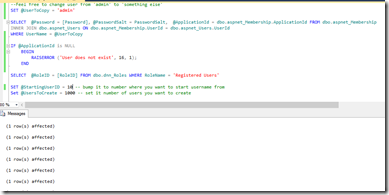
What it doesn’t do
It simply creates two user-profile records, First Name and Last Name. These are good enough for the these user-accounts to show up in Member Directory. It doesn’t create other properties, such as timezone, locale, avatar, etc. However, script can be easily extended to add those. Code is on Github, feel free to play around.
Download
From my Github repo. File’s name is BulkUserCreation.sql