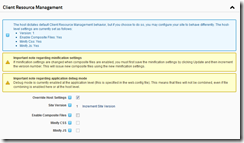The CSS and JS management features in DNN 6.1+, while technically very cool features, have been a bit of a pain to understand and manage. You have to either edit the web.config, use the configuration manager module, or downoad a community module in order to manage those settings. In addition, every time you change the settings, the application goes through a full restart, as the settings are stored in the web.config.
I'm happy to report that DNN 6.2 aims to alleviate these issues and create a first class experience for managing these features.
Goals
- Remove dependency on web.config for settings. We don't want to restart the application all the time!
- Create a nice UI so that we can manage these settings directly in the browser.
- Add help text and other verbiage that will help users understand what these features are and how to manage them.
- Add the ability to configure these settings per site (i.e. portal). Host level = defaults, portal level = optionally override those settings.
- Refine the cache invalidation strategy so that we clear the cache more appropriately (less often & more accurately).
- Enable composite files and minification by default
Exciting, isn’t it? Well, maybe it’s just me but I’ve had a lot of fun working on these enhancements, and I’m excited to get the next CTP out and let everyone go to town on it.
Importantly, you’ll notice that I’ve mentioned enabling composite files and minifcation by default. This is something I feel we need to strive for, so in the next CTP you’ll see that this is the case. Doing this will help us to isolate any compatibility issues with third party components and improve the “out of the box” experience as far as performance goes.
Below is a glimpse of the new admin and host UI. This is, of course, subject to change. But please do help us test these features out in the next CTP! Any feedback you have would be greatly appreciated.
Host Settings
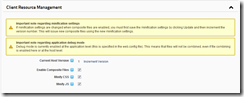
Admin Settings