Update: Please note if you are using DotNetNuke 6.2+ you do not need (and should not use) this module. Administration features are built directly in to host and admin settings now). Please read this blog post about the new features.
If you’re using DotNetNuke 6.1 or 6.1.1, you’re making use of the new Client Resource Management features that are built into the framework. If you aren’t familiar, please read Enhancements for working with JavaScript and CSS files in DNN 6.1 and also DNN 6.1 JS/CSS File Combination: Potential Gotchas. That should bring you up to speed on the power that you have at your fingertips!
Oops – did I say fingertips? I really meant web.config! Yep, as of right now, to enable and configure the Client Resource Management features, you need to do some web.config magic through the host Configuration Manager.
However, I have created an administrative module that provides a UI for managing these features. Not only does it help you update the settings, it also provides explanations for what each setting does. Click here to download the module installation package (version 01.00.00).
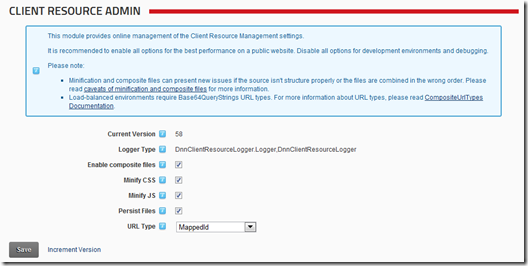
This allows you to change the most important settings:
- Enable or disable file combination
- Turn on/off CSS or JS minification (only applicable if composite files are enabled)
- Turn on/off file persistence (saving composite files to the disk to work across application restarts)
- Change your URL type from Mapped Id to Base64QueryStrings for compatibility with web farm scenarios.
- Increment the client resource version, which invalidates the cache
This module is a Host/SuperUser only module, and it will automatically create a page called Client Resource Admin under the Host menu. You can only access it while logged in as a super user. I have tested it with both version 06.01.00 and 06.01.01 and it works to my satisfaction, but please visit the project page and create an issue if you have any troubles or ideas for enhancement.
Additionally, I’ve created a logging provider for the underlying Client Dependency Framework (CDF) that writes any CDF logging events to the DNN event viewer. Click here to download that module install package (v 00.00.02). You won’t see this appear in the UI, but you will know if it’s configured by looking at the Client Resource Admin module. If you have any troubles/questions with the logger, please visit its project page and let me know by creating an issue.
Enjoy!