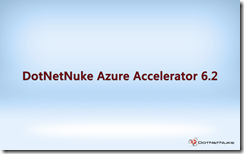 Every week it seems more and more people are asking me how they can run DotNetNuke on Windows Azure. Last year David Rodriguez released the DotNetNuke Azure Accelerator which aims to simplify the process of installing DotNetNuke on Windows Azure. It was a great alternative to manually deploying DotNetNuke but it required the user to know how to use the Windows Azure Management Portal for setting up their Azure account. The original version of the accelerator also included the DotNetNuke installation package within the download. This meant that the accelerator was closely tied to the DotNetNuke version and had to be updated with every DotNetNuke release.
Every week it seems more and more people are asking me how they can run DotNetNuke on Windows Azure. Last year David Rodriguez released the DotNetNuke Azure Accelerator which aims to simplify the process of installing DotNetNuke on Windows Azure. It was a great alternative to manually deploying DotNetNuke but it required the user to know how to use the Windows Azure Management Portal for setting up their Azure account. The original version of the accelerator also included the DotNetNuke installation package within the download. This meant that the accelerator was closely tied to the DotNetNuke version and had to be updated with every DotNetNuke release.
A few weeks ago, David uploaded a 6.2 beta version of the accelerator. This release resolves a number of outstanding issues with the accelerator and really takes it to a whole new level. With the 6.2 release users won’t have to mess with the Windows Azure Management Portal. All of the tasks for configuring and deploying the Azure resources are completely automated. The Accelerator presents a wizard which walks you through all of the steps for provisioning your compute, storage and database accounts on Azure. It even makes it possible to configure your account for RDP access and Windows Azure Connect access. These updates will make installing DotNetNuke on Windows Azure much simpler.
In addition to the simplified installation, the 6.2 accelerator also removed the tight coupling between the accelerator and DotNetNuke releases. The accelerator now queries DotNetNuke.com to find out the current version of DotNetNuke and has Windows Azure automatically download and install this version from CodePlex. As a result the accelerator has shrunk from a 66Mb download to a 4Mb package. This speeds up the deployment process as well since you don’t have to re-upload DotNetNuke to Windows Azure over your own network but can instead take advantage of Microsoft’s bandwidth availability between the CodePlex and Windows Azure data centers. While not available in the Beta release, we are working to have all the infrastructure pieces in place so that you will even be able to choose which version of DotNetNuke to install from within the accelerator. As new versions of DotNetNuke are released, the accelerator will automatically update it’s list giving you access to the latest versions of DotNetNuke without any changes to the accelerator.
I am really excited about all of these changes and have been going back and forth with David on even more ways to enhance the accelerator to make it even easier and more powerful. I have created a short video which walks through the installation process and as you can see it really is very easy to get started with Windows Azure and DotNetNuke.
This article is cross-posted from my personal blog.