Disclaimer: Geeky jargon ahead...
With our current implementation of modal popups we tried to introduce this functionality into the core without a complete overhaul of the navigation logic. As a result, there are some specifics on how to get the popups to show. I will quickly describe 3 ways to make your module Popup friendly. Here’s how to take advantage of this for your modules.
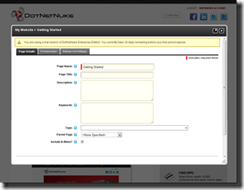
Action Controls
One of the things I noticed while incorporating popups into the core, was the use of the Globals.NavigateUrl(...) method. Sure Globals.NavigateUrl() has its usages, but in the context of modules, we should really be using EditUrl(...). Seeing that EditUrl() did not support the functionality of Globals.NavigateUrl() which was sometimes necessary, I created a new NavigateUrl(...) method in the ModuleInstanceContext class, which should handle this; the new NavigateUrl() in ModuleInstanceContext ends up calling the Globals.NavigateUrl() method anyways.
The reason why we couldn’t incorporate the popup logic into the Globals.NavigateUrl, is because it is used all over the core, outside of the context of a module, thus being in the Globals class. It’s used in places where we wouldn’t want to see popups. If the logic for popups was put here, everything would start popping up unnecessarily.
In a nutshell: Use EditUrl(...) and newly introduced NavigateUrl(...) of the ModuleInstanceContext instead of Globals.NavigateUrl(...)
Hyperlinks
Sometimes you would want to add a simple hyperlink to your module without having it be an Action Control; moreover sometimes you may want your hyperlink to show in a popup window. The way we’ve implemented our popups, we are using some javascript to initiate the popups. The javascript calls do not play very nicely when embedded directly into the hyperlink url attribute, this was handled differently depending on the browser used. Overall it did not work very nicely.
In order to get hyperlinks to show up in a popup, we had to add an “onclick” attribute to the hyperlink. The onclick event handled the javascript calls much nicer than when embedded in the URL attribute.
In a nutshell:
To get hyperlinks to show in a popup use the following example as a guideline:
[C#] myHyperLink.Attributes.Add("onclick", "return " + UrlUtils.PopUpUrl(myHyperLink.NavigateUrl, this, PortalSettings, true, false));
Direct Redirects
Another common practice is using direct redirects in your modules. I don’t really need to go into much detail here, this one is pretty simple. We just need to provide the specific popup URL in order for the core to render the page in a PopUp.
In a nutshell:
To generate the specific popup URL for the core to render a popup use the following example as a guideline:
[C#] redirectUrl = UrlUtils.PopUpUrl(redirectUrl, this, PortalSettings, false, true);
Summary
As mentioned above, these are 3 ways to make your module popup friendly. There are a few new methods in the core you can familiarize yourself with in order to get the most out of this new feature. As previously mentioned there’s the new NavigateUrl(...) of the ModuleInstanceContext class, and another is the new PopUpUrl(...) of the UrlUtils class.
So get familiar with this new feature, the new methods and... happy coding!