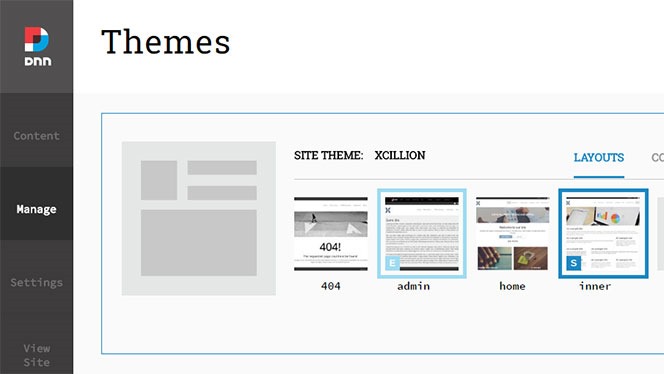
DNN Corp is on the verge of releasing their latest DNN Platform release, version 9.0.0. As a DNN MVP, I of course had to take a look around at the new stuff coming. It’s still in the early stages though, so there are a few areas where the new updates have some smoothing out to do, but overall, the updates we’re seeing in version 9.0 are very nice. In short, it’s a much more contemporary user experience for all involved – but a very important step in the right direction for the future of all DNN’ers. Here’s my preview and insights after using DNN 9.0 for the first time – a pre-release version of DNN 9.0, that is.
Everything I’m discussing here are things I’ve looked at while viewing the nightly builds. If you’re not familiar with what a nightly build is, it’s basically a software product that’s still actively being developed on. There’s work and features that aren’t even checked-in yet. It’s not the final release, so please keep that in mind in this article, and any others like it.
Once you get by some of the rough edges that are in still in the nightly builds, like clunky animation transitions, help labels docked in random positions and/or partially hidden, and figuring out how to exit the persona bar views, the primary new feature begins to open up with a lot of subtle, but powerful updates. First and foremost, the administration experience is indeed a lot more contemporary. You’ll hear that word thrown around a lot by DNN Corp folks, but the new persona bar that replaces the control panel we’ve come to know quite intimately does a great job of tucking away a lot of the things that would previously get in our way in a large number of ways (right, skinners?).

As you can see above, the control panel is no longer docked at the top of the page. Instead, you see two new bars docked, at the bottom and on the left side. These both comprise the new persona bar, allowing you to edit numerous aspects of your site, without having to wait for page reload after reload. This is sure to be a time-saver, especially when you find yourself configuring multiple things at a time.
While I mentioned words like rough edges, this is by no means a completely new feature. Don’t be scared. The persona bar is something that’s been back-ported from DNN Corp’s commercial product suite. Only now, there’s a bunch of new features added to it to make it more usable across all of the DNN Corp products. What this means to you is that this feature has been under development and tested in real world environments for quite a long time now, and it’s inclusion into 9.0 is lower risk than nearly any zero point release before it. We can almost certainly expect for those rough edges to be smoothed out by the time 9.0 is ready for release.
Unexpected Multi-Tasking
What seems to be an unexpected feature is that you never know when your work is saved or not. Follow me here… If you do something like edit a configuration file. You may be working on multiple lines in the configuration. Next thing you know, an urgent phone call comes in asking for a quick SQL query report. You switch to the SQL view, and run the query. Problem averted! Just as you begin to return to the configuration updates, someone asks you over IM what the URL is for an important new content campaign. So, you leave the persona bar and navigate to the page, then send the URL. Awesome, now you can finish your work, right? Right. Just navigate back to the configuration manager, and your updates will still be there, waiting for you to click “Save.” Just be careful that you don’t forget about saving those updates.
Added Usability
The admin and “host” modules we’ve grown used to over the years are removed and replaced with streamlined counterparts. These new additions are more thoughtfully grouped together, as are the various settings that used to play hide-and-seek with us in the past, hidden across any number of configuration views and collapsed sections. You literally had to be using DNN for years before you could even consider yourself as an anything remotely close to a “DNN expert.” Another thing I liked while digging around is how the global and site-specific settings are both put side-by-side and easily distinguishable. When you’re not logged in with enough permissions, the global settings are neatly tucked away, and you’d never know they existed.

Some Missing Things
You shouldn’t look at “missing” as being necessarily a bad thing. Change is necessary, and DNN has had way too many features to get in everyone’s way for far too long now. The admin and “host” pages you’re used to using will mostly be gone when you upgrade, replaced by newer and easier to use counterparts in the persona bar. Some other things are missing too, like the Store/Forge integration in the Extensions management area. Again, the missing things aren’t necessarily a bad thing. In order for DNN and the DNN ecosystem to grow, this kind of change will be necessary. So far, the things I see missing are all very good. Although, I’m on the fence about the Store/Forge integration.
The Future Looks Even Brighter
We could find all kinds of little things to continue to talk about when it comes to the updates coming in DNN 9.0. However, the biggest thing I think we can look forward to with the updates we see applied in this release are the things that haven’t yet happened. Two of the most popular complaints about DNN are its speed, and how old the administration looks. The administration issue is clearly fixed here, and speed is addressed to some degree as a byproduct. The thing is for me though, this series of updates lay the foundation for something that will be much more impactful to the future of DNN – a reliance on the ancient .NET technology we call webforms. Once DNN 9.0 is released, the only things that really use and depend on webforms are the modules you see on individual pages. Architecturally speaking, DNN 9.0 appears to be the first step towards the newer ASP.NET Core we’ve all been anxious to see for quite some time now.
This blog entry is cross-posted from my personal blog site.