Our free Advanced Control Panel allows most efficient administration of your DotNetNuke 5 web sites.
With different display modes, it fulfills most users needs - some prefer the ribbon style (shown here), which can be minimized to the mode icon, while I usually prefer text mode, hovering at the top of the browser display area (I discussed these and other features
in a previous post).
For this version we added a couple of nice new features, we hope you'll like as well:
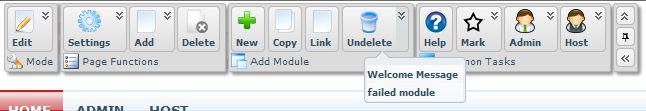
At first, there is a new button allows page editors to undelete modules in the bin, which has been deleted from the current page before. Simply click the module title and the module will be restored on the current page.
Another feature provides special support for new content localization DNN 5.5.1 and above. If Content Localization is enabled for the current Site, an additional language selector will show up in the control panel:

To describe the new feature I need to provide some background: Content Localization in DNN 5.5 supports two languages (which are both provided settings by the .Net framework):
- "Content language" (.Net: CurrentCulture) determines the language, content of modules is displayed in
- "Caption language" (.Net: CurrentUiCulture) is the language used for label, help texts and commands
Why this distinction? Imagine, you are an American, proudly capable of your own language, and you become site administrator for a multiilingual web site, e.g. in English, French, Hebrew and Chinese. The marketing department provides you with beautifully designed word documents for the module contents in all languages, you have to fill into the site. Without speaking French, Chinese or Hebrew, it will become a challenge to identify the proper fields and commands (do you know, which of the languages are written right to left?). Therefore captions are always displays in your preferred language from your user profile, while you switch page language, except in preview mode and for anonymous users, where both languages are always follow the language selector on the page.
 There might, however, situations, where you would like to switch caption language as well - e.g. you get translations including the captions, you are a language pack creator, skindesigner or module developer, who wants to make sure, all captions look well and adhere properly to the correct language - content or caption. For all those users we added an additional language selector to the control panel, which allows you switching caption language without the need of modifying your user profile:
There might, however, situations, where you would like to switch caption language as well - e.g. you get translations including the captions, you are a language pack creator, skindesigner or module developer, who wants to make sure, all captions look well and adhere properly to the correct language - content or caption. For all those users we added an additional language selector to the control panel, which allows you switching caption language without the need of modifying your user profile:
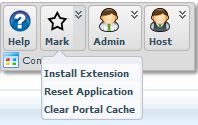
The last feature, I'd like to highlight, is from previous version and applies to superusers ("Host") only:
The favorites menu (Which you can extend with a single click by selected site pages) now contains three Shortcuts to common features, frequently used in development:
- "Install Extension" directly launches the Extension Install Wizard
- "Reset Application" acts like hitting the button at the bottom of Host Settings module
- "Clear Portal Cache" acts like running the command in Host Settings, but for current portal only.
Do you prefer other shortcuts, you would like to add? Let us know.
But first go to
www.oliverhine.com, download the latest version (yeah, it's free!) and give it a try.
Happy Thanksgiving!