For those of you who are very tedious about front-end performance of websites, you’re probably already familiar with a few techniques to minimize loading resources from the core DotNetNuke framework such as CSS and Javascripts. As long as those files are just for presentation and can be addressed in skin.css or skin.js, this approach helps tremendously with site performance and creates a much better experience for site visitors.
I consider myself to be pretty detail-oriented when it comes to designing and building websites. I spend quite a bit of time on the very small details until I’m happy with it. Sometimes it’s a good thing; sometimes it’s bad because the ROI might not be worth it.
One of the most common things I do to improve front end performance is to consider downloading resources to the client’s machine. There are various things to consider such as javascripts, css, and media files. I’m going to focus on CSS in this post just to give you some perspective on how it will affect your site in DotNetNuke 6.0.
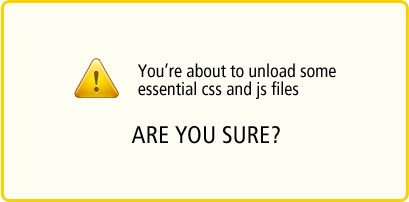
I assume you’re either relying on some third party solutions out there or writing your own to help with the unloading resources approach. I have been using one of the popular skin objects created by my fellow core team member, Timo Breumelhof, called 40Fingers Style Helper skin object. This is an awesome add-on to any DotNetNuke website. It helps me remove all css files so I can just keep a single skin.css for the site.
If you are not an expert in front-end development, I wouldn’t recommend messing with removing core resources using any solutions on DotNetNuke 6.0. The new version brought in significant changes of the UI and there’s quite a bit of CSS implementation happened in default.css file. Those CSS selectors control the layout of the new form patterns for both authenticated and unauthenticated users (such as form layout and modal pop-ups) and they have been integrated deeply into the entire core framework.
If you decided to remove default.css file, make sure you know what you’re getting into. You will need to review the form patterns CSS and import them to your skin.css so the site will function properly.
If you’re not so sure about all the content in default.css and its form pattern, please feel free to create and forum post and I’m sure either me or expereinced community members can help to walk you through it.
On the side note, Brian Dukes will be presenting the ins-and-outs of the new form patterns if you wish to attend. Be sure not to miss this awesome DotNetNuke World event coming up in November.
Happy Friday!