Version 3.5.3 of the Repository Module was submitted today to the DotNetNuke Release Tracker for testing/certification. This marks the first official release of the module in quite some time.
I addition to moving the source code to .Net 3.5 SP1 and Visual Studio 2010, 3.5.3 includes some major enhancements that I hope will make the module even more useful
Enhancements
Item level security
You can now require specific role membership on individual items for downloading. Add a [SECURITYROLES] token to your form.html template file and then you will be able to check off any required roles. If no roles are checked, the item is public and everyone will be able to download the item.
Personal repositories
A new module setting has been added that allows the admin to setup the module as a 'personal' repository. Visitors will only be able to see and download items that they've uploaded.
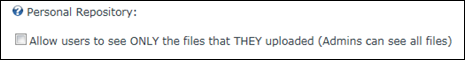
Blog post on using the feature is at http://www.gooddogs.com/Blog/tabid/97...
Details view
A new details view has been added, so you can use the template.html view for a 'list' and add a [SHOWDETAILSPAGE] token to the template.html file. Clicking that hyperlink will display the details view as definded by the details.html / details.xml template files. (see the new metro template for an example). Using a [SHOWLISTPAGE] token on the details view will allow the user to return to the list view.
Blog post on using the feature is at http://www.gooddogs.com/Blog/tabid/97...
EmailOnComment
A new module setting allows you to request an email be sent whenever a comment is left on a repository item. Check the box to enable notification, and enter the email address where you would like the notifications sent
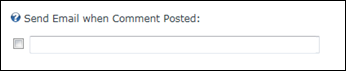
EmailOnUpload
A new module setting allows you to request an email be sent whenever a new Item is uploaded to your repository. Check the box to enable notification, and enter the email address where you would like the notification sent
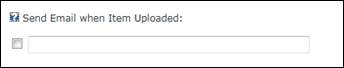
New Templates
default2
A template similar to the default template, but a little cleaner and more whitespace around the elements to make for a more pleasing UI
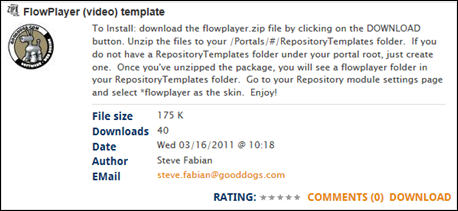
metro
A nice looking UI styled after the “metro” style

More Information
You can view the progress of the Release Candidate through the testing/certification process here
Official DotNetNuke Release Tracker
and, if you wish, you can download the Release Candidate here and begin using it while it’s in the Release Tracker.
Gooddogs.com Downloads
Enjoy!