 It has been a scant two and a half weeks since we released the first Community Technology Preview for DotNetNuke 6.0 and we are now ready to follow that up with another CTP release. In this release we have a number of new features which are approaching completion and where we would like some feedback. While many of these features are fully functional, we are still working on cleaning up the user interface to provide a unified look across the core platform. Please take a few minutes to install the latest CTP and let us know what you think.
It has been a scant two and a half weeks since we released the first Community Technology Preview for DotNetNuke 6.0 and we are now ready to follow that up with another CTP release. In this release we have a number of new features which are approaching completion and where we would like some feedback. While many of these features are fully functional, we are still working on cleaning up the user interface to provide a unified look across the core platform. Please take a few minutes to install the latest CTP and let us know what you think.
There are a lot of changes coming in DotNetNuke 6.0 and it is important that we get your feedback as early as possible in the release cycle. Your comments about the feature set, quality and stability of the release are important and can make the difference between 6.0 being just a good release, or DotNetNuke 6.0 being one of our greatest releases ever. I know the entire DotNetNuke team including all of the DotNetNuke Corp employees as well as the dozens of Core Team members and Project leads are working very hard to make this release a huge success and all of them value your feedback. So take a few minute and try out CTP 2 (Build 444).
Popup Windows
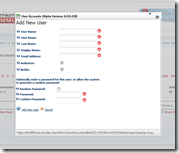 One of the features which we have seen in more and more modules over the last couple of years has been the increasing usage of Popup Windows and AJAX postbacks. The use of popups minimizes some of the perceived delay associated with postbacks and can result in an improved user experience. The use of popups also improves the context based editing that has always been a hallmark of DotNetNuke.
One of the features which we have seen in more and more modules over the last couple of years has been the increasing usage of Popup Windows and AJAX postbacks. The use of popups minimizes some of the perceived delay associated with postbacks and can result in an improved user experience. The use of popups also improves the context based editing that has always been a hallmark of DotNetNuke.
In DotNetNuke 6.0 all edit screens will automatically be displayed in a popup. This behavior can be turned off from the Admin>Site Settings page. This can also be controlled at the module level by editing the module definition and turning off the popup setting on specific module controls.
Like many features in this CTP, we are still working on cleaning up the user interface to remove the “windows” look of the modal popup and provide a look that is more tailored to the web. We are also working on tweaking scenarios which will automatically trigger the popup behavior and realize that this initial release may be a little more “aggressive” in the use of popups than what we anticipate will be in the final release. You feedback will help to find the right balance between delivering a great new streamlined experience and not altering the existing behavior too much.
Page Admin
 DotNetNuke 6.0 will see a number of significant enhancements that were contributed by community members. In most cases, these contributions had already been recognized by many community members as great solutions to an existing problem. The Page Admin module originally created by Philipp Becker really takes page management in DotNetNuke to a whole new level.
DotNetNuke 6.0 will see a number of significant enhancements that were contributed by community members. In most cases, these contributions had already been recognized by many community members as great solutions to an existing problem. The Page Admin module originally created by Philipp Becker really takes page management in DotNetNuke to a whole new level.
Drag-n-drop page reordering, easy access to page settings, in-line editing of page names, status icons and context menus are just a few of the great features offered by the new page manager. This is an incredible feature that will greatly simplify page management in DotNetNuke.
Form Patterns
 DotNetNuke 6.0 will be introducing a whole new set of UI design patterns that have been tailored specifically for DotNetNuke. These patterns will be employed throughout the DotNetNuke administrative screens and are intended to be a set of patterns that all module developers could use to provide a consistent look for end users. Much like the UI Guide and Design Templates for Windows Phone 7, or the iOS Human Interface Guidelines, the DotNetNuke Form Patterns are intended to provide guidance to developers but are in no way intended to limit developers who may have special UI needs which are not covered by the Form Patterns.
DotNetNuke 6.0 will be introducing a whole new set of UI design patterns that have been tailored specifically for DotNetNuke. These patterns will be employed throughout the DotNetNuke administrative screens and are intended to be a set of patterns that all module developers could use to provide a consistent look for end users. Much like the UI Guide and Design Templates for Windows Phone 7, or the iOS Human Interface Guidelines, the DotNetNuke Form Patterns are intended to provide guidance to developers but are in no way intended to limit developers who may have special UI needs which are not covered by the Form Patterns.
In order to simplify conformance to the Form Patterns, we are including a set of core controls which codify the patterns and make if much easier for developers to create UI’s which are consistent with the rest of the core. As minor stylistic changes are incorporated into the Form Patterns, 3rd party modules which used the core controls would automatically adapt to the new changes. You can see an example of the Form Patterns and the form pattern controls in use on the Host Settings screen. The concrete implementation of the form patterns and the the form pattern controls are still undergoing some stylistic changes so expect to see additional updates in upcoming beta releases.
Module Branding
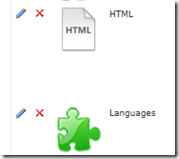 One feature that has been requested by many commercial module developers is the ability to include some custom branding to differentiate their extensions from other products which may have a similar name. DotNetNuke includes the ability for extension developers to include an icon that is displayed on the Extensions page and which is scaled down for display in the module drop down list in the control panel.
One feature that has been requested by many commercial module developers is the ability to include some custom branding to differentiate their extensions from other products which may have a similar name. DotNetNuke includes the ability for extension developers to include an icon that is displayed on the Extensions page and which is scaled down for display in the module drop down list in the control panel.
Telerik
 In 2009, DotNetNuke forged a relationship with Telerik that allows DotNetNuke to redistribute the ASP.Net AJAX controls as part of the DotNetNuke distribution. This release of DotNetNuke will include the Q1 2011 release of Telerik ASP.Net AJAX which resolves many of the issues with Internet Explorer 9. In addition, the DotNetNuke core framework will include a more complete list of wrappers that are available for DotNetNuke module developers to use with their own modules. Wrappers for the new controls contained in the Q1 release will be included in later beta releases of DotNetNuke 6.0.
In 2009, DotNetNuke forged a relationship with Telerik that allows DotNetNuke to redistribute the ASP.Net AJAX controls as part of the DotNetNuke distribution. This release of DotNetNuke will include the Q1 2011 release of Telerik ASP.Net AJAX which resolves many of the issues with Internet Explorer 9. In addition, the DotNetNuke core framework will include a more complete list of wrappers that are available for DotNetNuke module developers to use with their own modules. Wrappers for the new controls contained in the Q1 release will be included in later beta releases of DotNetNuke 6.0.
Incorporate community feedback
One important goal for the DotNetNuke team during this pre-release period for DotNetNuke 6.0 is to make sure we are incorporating community feedback into each new build. Our maintenance team has been focused during this release cycle on identifying specific issues identified in the previous CTP and making sure that they were resolved. If you posted a comment in the Open Core Testing forums, we tried to make sure it was addressed in this release. We will continue asking for you feedback in this CTP as well and working hard to make sure we act on that feedback in a timely manner. Your testing and feedback does matter and will help ensure that DotNetNuke 6.0 is a very stable and reliable release.
DotNetNuke Professional
We are working hard to incorporate key bug fixes in the DotNetNuke Professional packages. If you are a professional customer, you can download the professional packages from the DotNetNuke Support Network. If you have critical issues that you really want to see addressed in 6.0, now is the time to let us know so we can get them properly prioritized for the 6.0 release. Later CTPs and Betas will include new Professional and Enterprise features that we are currently finishing up as well as additional bug fixes and minor enhancements.
Known Issues
With each release we will try to highlight some of the key issues which are outstanding and which we fully expect to have resolved by the next release. The issues listed below are the primary issues which were highlighted by our QA team:
- DNN-15110 Editing User Profile causes duplication of menu items
- DNN-15167 File Upload Errors
- DNN-15236 Attempt to add Profile Photo causes Page Load Exception
You can download the latest release from the Beta Download Page.