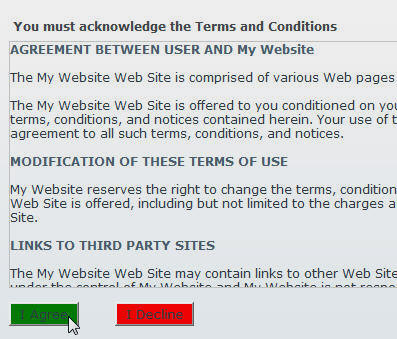
I just posted a Terms and Conditions module. The Terms and Conditions module requires that all users accept the portal's Terms and Conditions before being allowed to access the portal.
The Module
After installing the module...
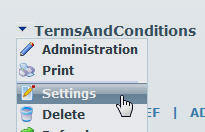
Select Settings
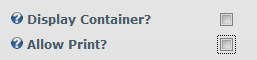
Under Page Settings, uncheck Display Container? and Allow Print?
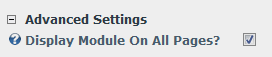
Under Advanced Settings, select Display Module On All Pages
Click the Update button at the bottom of the Settings page.
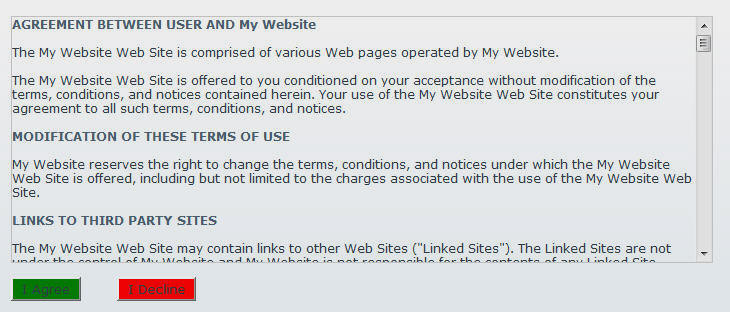
When a non-Administrator logs onto the site they will be presented with the Terms and Conditions. If they Decline they will be logged out.

When logged in as an Administrator, you can select Administration.
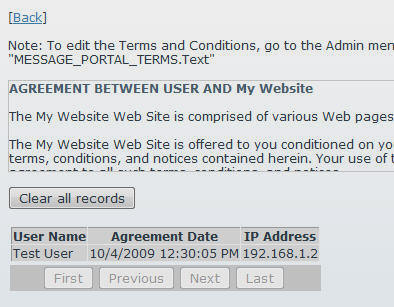
If the Terms and Conditions are changed, clicking the Clear all Records button will require all users to acknowledge the new Terms and Conditions again.
You can get the module here:
http://www.adefwebserver.com/DotNetNukeHELP/Misc/TermsAndConditions/