 The clock is winding down on the DotNetNuke 6 release. All of the features have been integrated and we are now focused exclusively on polishing the app before we ship later this month. At this point we have identified all of the issues we plan to resolve for the initial launch and are working through final phases of the testing process. In order to assist people in planning for a smooth upgrade process for 6.0 we are providing a second beta release so that people can retest upgrades and installations which may have had serious issues with Beta 1. If you find an issue we ask that you enter it in the bug tracker so that we can evaluate whether it a showstopping issue or whether it is something that could be held for our first 6.x maintenance release which we expect to be about a month after the DotNetNuke 6.0 launch.
The clock is winding down on the DotNetNuke 6 release. All of the features have been integrated and we are now focused exclusively on polishing the app before we ship later this month. At this point we have identified all of the issues we plan to resolve for the initial launch and are working through final phases of the testing process. In order to assist people in planning for a smooth upgrade process for 6.0 we are providing a second beta release so that people can retest upgrades and installations which may have had serious issues with Beta 1. If you find an issue we ask that you enter it in the bug tracker so that we can evaluate whether it a showstopping issue or whether it is something that could be held for our first 6.x maintenance release which we expect to be about a month after the DotNetNuke 6.0 launch.
In the CTP 1, 2, 3 and Beta 1 announcements we asked the community to focus on different application features. Those features which I previously highlighted are just a small portion of the work which has gone into DotNetNuke 6. There are many additional features, enhancements and bug fixes which were not highlighted. Below are just a few of the notable features which are coming in the final release or which are only available in the Professional and Enterprise versions:
DarkKnight Skin and Template
 DotNetNuke has so many changes under the hood that it is only fitting that it gets a skin and template makeover as well. This spring we worked with the team at Arrow Consulting & Design to create a whole new look for DotNetNuke 6.0. The new skin looks great with all the new UI changes and provides a much needed facelift for DotNetNuke.
DotNetNuke has so many changes under the hood that it is only fitting that it gets a skin and template makeover as well. This spring we worked with the team at Arrow Consulting & Design to create a whole new look for DotNetNuke 6.0. The new skin looks great with all the new UI changes and provides a much needed facelift for DotNetNuke.
Along with the new skin, Arrow created a new template which provides a basic framework for building your business website. The new template shows just how much you can achieve with just the HTML module and a few simple containers. In addition, we provide a new “Blank” template out of the box which provides a blank canvas for more seasoned DotNetNuke users who don’t require the extra assistance.
DotNetNuke Extension Gallery
 One of the major new additions to DotNetNuke 6 is the ability to search SnowCovered and the Extension Forge for additional extensions and to quickly and easily install those extensions. If the extension you want is located in the Forge, you’ll be able to deploy the module or skin directly from within your DotNetNuke installation. If the extension is on SnowCovered, then you’ll be redirected to SnowCovered to make the final purchase before returning to your DotNetNuke site to complete the deployment. In either case, extensions are retrieved directly from SnowCovered or the Forge and installed in your site. No more downloading to your hard-drive and then uploading to your website. Of course, we still support the old method of manually uploading the extension through the Extension Install Wizard.
One of the major new additions to DotNetNuke 6 is the ability to search SnowCovered and the Extension Forge for additional extensions and to quickly and easily install those extensions. If the extension you want is located in the Forge, you’ll be able to deploy the module or skin directly from within your DotNetNuke installation. If the extension is on SnowCovered, then you’ll be redirected to SnowCovered to make the final purchase before returning to your DotNetNuke site to complete the deployment. In either case, extensions are retrieved directly from SnowCovered or the Forge and installed in your site. No more downloading to your hard-drive and then uploading to your website. Of course, we still support the old method of manually uploading the extension through the Extension Install Wizard.
Windows Azure Compatibility
 Windows Azure is Microsoft’s platform for running web applications in the cloud. DotNetNuke 6 is the first version of DotNetNuke that will be Windows Azure Compatible out of the box. Using the DNN Azure Accelerator, a forge project created by David Rodriguez, you can quickly deploy DotNetNuke on Windows Azure. A DotNetNuke 6 version of the accelerator should be available shortly after the launch of DotNetNuke 6.
Windows Azure is Microsoft’s platform for running web applications in the cloud. DotNetNuke 6 is the first version of DotNetNuke that will be Windows Azure Compatible out of the box. Using the DNN Azure Accelerator, a forge project created by David Rodriguez, you can quickly deploy DotNetNuke on Windows Azure. A DotNetNuke 6 version of the accelerator should be available shortly after the launch of DotNetNuke 6.
Folder Providers
 DotNetNuke has long supported an abstract file-system for storing user content files. Unfortunately this file-system abstraction wasn’t very extensible and the API was not very straightforward. DotNetNuke 6 solves both of these problems by creating a new Folder Provider API. This API makes it easy to create folder types that are mapped to a wide variety of file-system abstractions. Out of the box, DotNetNuke 6 Community Edition will ship with providers for the standard, secure and database based file storage. DotNetNuke Professional and Enterprise editions include additional providers supporting Amazon S3 and Windows Azure Storage.
DotNetNuke has long supported an abstract file-system for storing user content files. Unfortunately this file-system abstraction wasn’t very extensible and the API was not very straightforward. DotNetNuke 6 solves both of these problems by creating a new Folder Provider API. This API makes it easy to create folder types that are mapped to a wide variety of file-system abstractions. Out of the box, DotNetNuke 6 Community Edition will ship with providers for the standard, secure and database based file storage. DotNetNuke Professional and Enterprise editions include additional providers supporting Amazon S3 and Windows Azure Storage.
I fully expect our community will create many more provider types. I have heard community members already express interest in building providers for DropBox, SugarSync, Flickr and even compressed folders.
DotNetNuke Commerce
 Earlier this Spring, DotNetNuke Corp. acquired Active Modules. We are busy working on integrating most of the Active Modules IP into DotNetNuke Community Edition for release later this fall. In the meantime, DotNetNuke Professional and Enterprise editions will include a revised and updated version of Active Purchase branded as DotNetNuke Commerce.
Earlier this Spring, DotNetNuke Corp. acquired Active Modules. We are busy working on integrating most of the Active Modules IP into DotNetNuke Community Edition for release later this fall. In the meantime, DotNetNuke Professional and Enterprise editions will include a revised and updated version of Active Purchase branded as DotNetNuke Commerce.
DotNetNuke Commerce module empowers organizations with a small portfolio of digital goods and services to quickly set up eCommerce capabilities. Designed with simplicity and customer experience in mind, the new module supports PayPal and Authorize.Net payment options, along with robust order management, flexible product display and checkout options, product management, discount management and dashboard capabilities.
SharePoint Connector
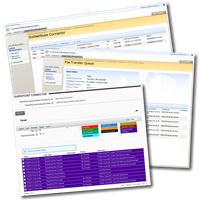 Available exclusively in the DotNetNuke Enterprise Edition, the Microsoft SharePoint Connector enables fast, secure publishing of documents stored in SharePoint to public web sites, extranets, or intranets. Organizations can securely manage their document library within SharePoint and publish the current version of their files using the flexible, cost effective DotNetNuke platform. The connector ensures that only the current version of documents is exposed, ensuring adherence to governance rules and best business practices.
Available exclusively in the DotNetNuke Enterprise Edition, the Microsoft SharePoint Connector enables fast, secure publishing of documents stored in SharePoint to public web sites, extranets, or intranets. Organizations can securely manage their document library within SharePoint and publish the current version of their files using the flexible, cost effective DotNetNuke platform. The connector ensures that only the current version of documents is exposed, ensuring adherence to governance rules and best business practices.
Changes from Beta 1
Beta 2 includes a number of significant changes from Beta 1. Our intention throughout the CTP and Beta cycle has been to use default settings which enable all the new behaviors by default. We expected that in some cases we would need to tweak these settings before the final release based on user feedback. In Beta 2 we have updated many of these settings to be more inline with requests from the community.
In earlier release the modal popup windows were enabled for all module controls by default. In this release we have only enabled popups for the core modules and framework and left it disabled by default for any module which doesn’t explicitly request popups in the module manifest. This also means that on upgrade the behavior of 3rd party modules will remain unchanged.
One of the goals in DotNetNuke 6 was to clean-up the default styles for the platform. Unfortunately, many skin designers relied on some of those old defaults, even if those defaults weren’t using best practices. As a result we have had to revert to some of those previous defaults to prevent unwanted font changes on customer websites following an upgrade. We’ll re-evaluate how we can clean up the default styles in the maintenance release.
Beta 1 introduced a new module action menu which unified the default menus throughout the application. The new action menus supressed the use of any other module action menus which caused problems for several third party developers and system integrators. In Beta 2 we have altered the behavior so that the new action menus only overrides the use of Solpart and DNN Menu skin objects. Any other module action menu skin object will continue to work as expected.
DotNetNuke 6 will now support a new .DNN6 manifest file. This will allow extension developers to package a single module that installs in both DotNetNuke 5 and 6 while allowing the module to take advantage of DotNetNuke manifest features where needed.
DotNetNuke 6 will now support multi-module language packs. Throughout the 5.x release cycle, users were required to install individual language packs for each installed module and the core framework. In 6.0 you’ll be able to use a consolidated language pack just like you could for the 4.x platform.
You can download the latest Beta packages from the Beta Download page.