As promised, here is the first of my series focusing on the new data sources in the Reports module version 5.0.
The Microsoft SQL Server Data Source allows host users to configure a report to retrieve data from ANY Microsoft SQL Server Database accessible from the web server. This database can be located on the same server, or on any network-accessible server, as long as you have the proper credentials. The data source can be configured in two ways: First, the data source can automatically generate a Connection String based on 5 fields (Server Name, Database Name, Use Integrated Security, User Name and Password). If the user elects to use Windows Integrated Security, the user name and password fields disappear and the user account under which ASP.Net is running (usually "ASPNET" or "Network Service" depending on your OS and IIS configuration) is used to authenticate to the SQL Server.
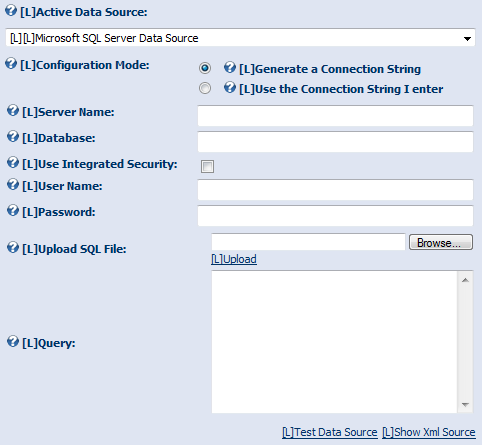
For more advanced users, a connection string can be manually entered.
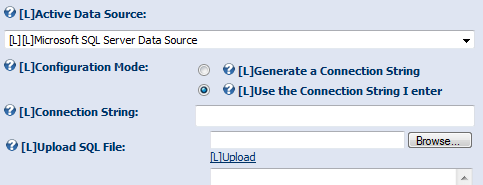
In either case, the user can then enter a query or upload a SQL file to run against the database. Also, because I know this will be a requested enhancement, I am investigating the possibility of providing combo boxes alongside either or both of the Server and Database fields providing a list of nearby Servers and Databases so that users don't have to remember the exact names.
Next time, I will discuss the "Generic ADO.Net Data Source" which allows a user to query any ADO.Net Data Provider installed in the system.