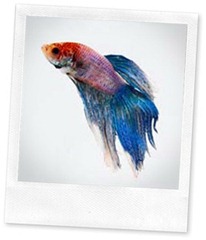 The beta release of DotNetNuke 5.6.1 is now available for download on CodePlex. In the past we have not made public beta’s available for the maintenance releases because there wasn’t much time between when we started QA and when we actually released. Given the recent change in our maintenance release to every 2 months, and the extra time afforded by the winter holidays, we have decided to release a beta for 5.6.1 so that people have a chance to test what we’ll be releasing in January.
The beta release of DotNetNuke 5.6.1 is now available for download on CodePlex. In the past we have not made public beta’s available for the maintenance releases because there wasn’t much time between when we started QA and when we actually released. Given the recent change in our maintenance release to every 2 months, and the extra time afforded by the winter holidays, we have decided to release a beta for 5.6.1 so that people have a chance to test what we’ll be releasing in January.
At this point, the code is pretty stable and we have a very small list of outstanding regression issues we are working on for this release. You can see the list of outstanding issues on the DotNetNuke Roadmap for 5.6.1. If you find an issue, please log it into Gemini and we’ll take it from there. It is unlikely that any bugs found at this point will make it into 5.6.1, but it will give us a good head-start on identifying issues to be fixed for 5.6.2.
This release includes a few significant enhancements including:
- Child Portal Aliases – In the past you were forced to designate a portal as either a child portal or parent portal at the time the portal was created. In 5.6.1, you will be able to add Child Portal Aliases at any time, to any existing portal.
- Razor Scripts – 5.6.1 includes the new RazorHost module which allows you to use Razor scripts in your DotNetNuke installation. For an example of what can be accomplished, checkout the recent entries in the Razor Hackathon.
- Improved Portal Alias Handling – In the past, it was possible to create multiple Portal Aliases for your site. This has always caused potential SEO issues. In 5.6.1 we have taken portal aliases one step further. You will now be able to designate a single portal alias as the default alias. The administrator can specify special handling for the portal aliases including the ability to use the default portal alias as the base domain for the “canonical url”. Alternatively, the administrator can choose to use a 301 redirect so that all portal aliases will be redirected to the default portal alias.
I’ll be blogging more in the coming weeks on these features more in depth. In the mean time, download the code and check it out.
Please Note: Upgrades from one beta version to another, or from beta to release, are not supported. Beta releases are for testing only and should not be applied to production systems or any system which has not been properly backed up.