Today I am sitting down and tucking in to my first serve of the new DNN 4.5.0. I didn't get very far however, actually I didn't get any further than just logging in as the Administrator without ducking away to blog about the new and improved Control Panel in DNN 4.5.
Here's a list of the improvements to the DNN 4.5 Control Panel which, combined with the simple and classic design are sure to please administrators, designers and developers alike!
Design: This new tool lets you preview a page without content. This is handy when you are building or designing a portal, as well as when you need to delete a module that is causing an error. This tool uses personalization which means this setting is retained for the user across browser sessions.
View Mode: This mode replaces the Preview On/Off button and enables you to view the page will the skin panes and all module editing tools hidden. This is by far the most accurate page previewing (viewing) capability in any DNN version so far. The page looks like you are no longer logged in and gives a true representation of the page. Other benefits of this new mode is that when View mode is selected module caching is enabled, and this setting is also includes the personalization feature which retains the users setting across browser sessions.
Edit Mode: This mode displays all of the content management tools for this page including skin panes and module editing tools. Selecting this mode will also disable module caching.
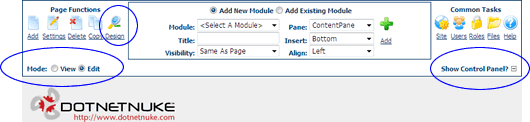
Show Control Panel?: This control lets you maximize or minimise the control panel down to a single row. Benefits of this are the additional real estate this gives you at the top of your page, plus when the Control Panel is minimized and in View mode, it almost looks like you are logged out. The maximize/minimize operation is performed client-side, which means none of the page information need to refresh so it hides instantly! Also this control includes the same personalization feature as modules, which means this setting is retained for the user across browser sessions.
Note: The Site Settings page has a new section called Usability which lets you set the default settings for visibility and mode.
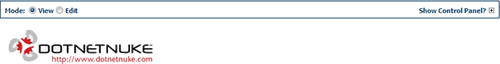
Solutions Explorer: This host only link opens the Solutions Explorer module which enables the host to browse and shop from the DNN Marketplace. The Marketplace sells modules which have been tested and approved as DNN compliant.
(Shared blog post with www.DNNangel.com)