In many cases, a Rich Text Box is not adequate for publically entered text, e.g. for Biography in user profile. While you may limit displayed toolbars by role (in FCKEditor, CKEditor and dnnWerk Rad Editor providers), it is sometimes preferable, simply to display a plain text box with a vertical scroll bar.
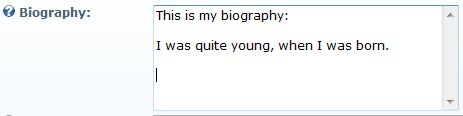
The necessary control for the profile editor is already contained in DotNetNuke, but not properly registered. To add it, run the following statement from inside Host :: SQL as script:
IF NOT EXISTS (SELECT value FROM
{databaseOwner}{objectQualifier}Lists
WHERE ListName ='DataType' AND Value = 'Textbox')
INSERT INTO {databaseOwner}{objectQualifier}Lists
(ListName, Value, Text, DefinitionId, PortalId, SystemList)
VALUES ('DataType', 'TextBox', 'DotNetNuke.UI.WebControls.MultiLineTextEditControl, DotNetNuke', -1, -1, 1)
Now enter Manage Profile Properties in Admin :: User Accounts menu item. Select edit pen for Biography and switch data type to Textbox:
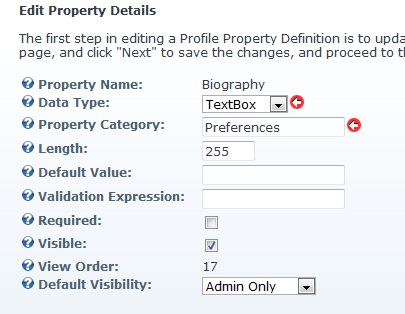
If a new user registers, he may no enter his bio in a plain text box:
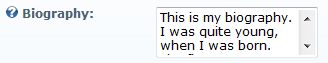
Which is too small for a bio - ouch.
Unfortunately there is no setting for size - but in this case, CSS is able to help.
Go to Site Settings in Admin menu and add the following lines to the end of the text inside:
.ModSecurityC textarea {
width: 500px;
height: 300px;}
Save the Style Sheet (!) and go back to the registration screen:
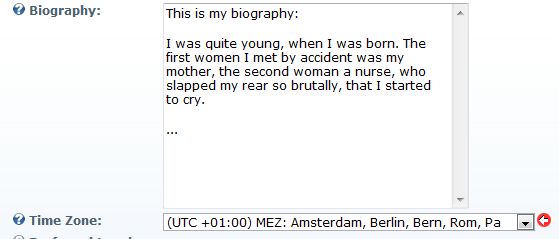
I hope, you like it - have fun using DNN!