I recently blogged about the Portal Localization enhancements in DotNetNuke 5.4.0 (http://www.dotnetnuke.com/Community/Blogs/tabid/825/EntryId/2580/Portal-Localization.aspx). Unfortunately theres a potential problem that may occur if users use a particular configuration.
Background
As mentioned in my previous post Portal Localization supports multiple fallbacks. If a localized record for a culture cannot be found (i.e. does not have an entry for that portal in the PortalLocalization table), it wil automatically "fallback" to it's fallback language e.g. de-AT might fallback to de-de. If no record is found for that it will fallback to the portal fallback - by default this is en-us. An en-us record always exists (it's created as part of the install). However if users have changed their portal default language to be a language (e,g. fr-fr) that does not have a portal localization record for that language, then no data is returned and an error can occur. This was an oversight in the design that was missed as the capability to change the portal default language was only added in 5.3.1. We'll resolve this in the next release (5.4.1), probably by adding some additional logic around the enabling of a portal default language that ensures that a localized record always exist (i.e. a line exists in PortalLocalization for that culturecode and portalid).
You can avoid this happening by either not setting a non en-us portal default language. Alternatively if you need a non en-us portal default language, you can avoid an error occuring by going to site settings and selecting the culture you're using as the portal default language and pressing update - this will create an entry in PortalLocalization ensuring there is always a fallback.
Workaround for issues
If you've accidentally configured your site so that no valid fallback record exists you can resolve this manually in one of a few ways. First of all open the PortalLocalization table in your database and inspect the entries. In this case I'm having issue's as I don't have a record for de-AT, which has a fallback chain that doesn't include de-de or en-us.
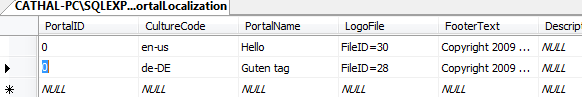
To fix this I can simply copy the de-de record and change it's culture to de-AT.
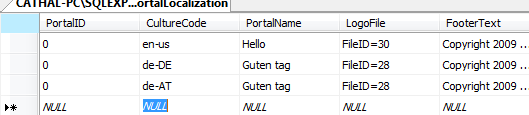
Alternatively I could have updated the FallbackCulture to ensure I have a valid fallback . In this case I've updated the de-AT entry in Languages to set's it's fallbackculture to de-de, which I know has a valid localized record in PortalLocalization.
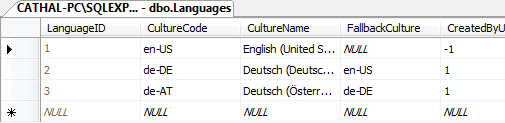
Please note, we always recommend you do a full database backup before doing direct database updates - and only using them in case of emergencies. Finally, if you make a direct database update you'll need to force cached data to expire so DotNetNuke is aware of the changes - if logged in as host go to host->host settings and click "restart application". If you can't access that page, you can edit web.config (e.g. add a space, delete the space and save the file) to force an app recycle.