EDIT: There are steps to check for and avoid this problem prior to upgrading available here.
Those of you who installed the out of band Telerik 6.0.0 Install package will unfortunately be experiencing problems when upgrading to 5.6.3.
The symptoms of this problem are:
- An error on the Installing Package File Telerik_05.06.03_Install step
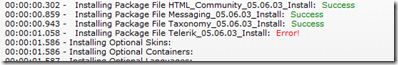
- Your site will be down with a yellow screen, or your custom error page and will encounter the following error: “Compiler Error Message: BC32206: The project currently contains references to more than one version of Telerik.Web.UI, a direct reference to version 2011.1.315.35 and an indirect reference (through 'DotNetNuke.Web.UI.WebControls.DnnWindowManager') to version 2011.1.519.35. Change the direct reference to use version 2011.1.519.35 (or higher) of Telerik.Web.UI.”
Thankfully it is easy to fix this problem. Start by extracting the latest version of the Telerik.Web.UI.dll into the /bin in the root directory of the website. You can find this .dll in your upgrade.zip file at the following path
\Install\Module\Telerik_05.06.03_Install.zip\bin\
Next update the bindingRedirect for Telerik.Web.UI in the web.config file. Locate the line that reads
<bindingRedirect oldVersion="2008.0.0.0-2020.0.0.0" newVersion="2011.1.315.35" />
and edit this line to read
<bindingRedirect oldVersion="2008.0.0.0-2020.0.0.0" newVersion="2011.1.519.35" />
Be aware there are probably multiple bindingRedirects for Telerik.Web.UI in the web.config file, all except for one should be commented out. Be sure to edit the line that is not commented out.