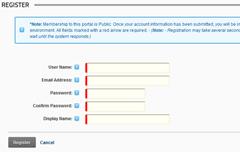 As part of building a robust Social platform, we have added a number of enhancements to Registration.
As part of building a robust Social platform, we have added a number of enhancements to Registration.
Registration, Login and Profile Settings
DotNetNuke is a very powerful and flexible platform. The challenge that this brings is that it is often difficult to know where to make configuration changes. User/Registration settings is one such area. In this Beta we have tried to address this by moving the Registration settings to the Admin/Site Settings page. Admins are familiar with going to this page to make configuration changes.
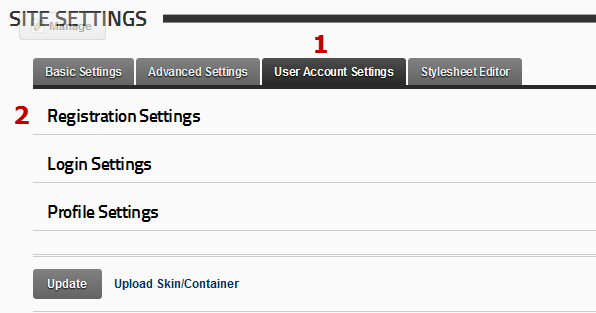
- There is a new tab on the page called User Account Settings where you can find all the settings that affects users for the site.
- On this new tab there are 3 panels for Registration, Login and Profile Settings
This tab consolidates settings that were originally in the User Accounts module with any settings that were already in Site Settings, for a consistent user experience.
New Registration Control
Prior to version 6.2, the registration control and the “Add/Edit User” control used by an administrator in the User Accounts shared a common code-base. This made it difficult to change the Registration control without changing the behavior that an Administrator expects.
We have therefore introduced a new Registration, designed from the ground up for Registration.. Out-of-the-box the control looks similar to the previous control.
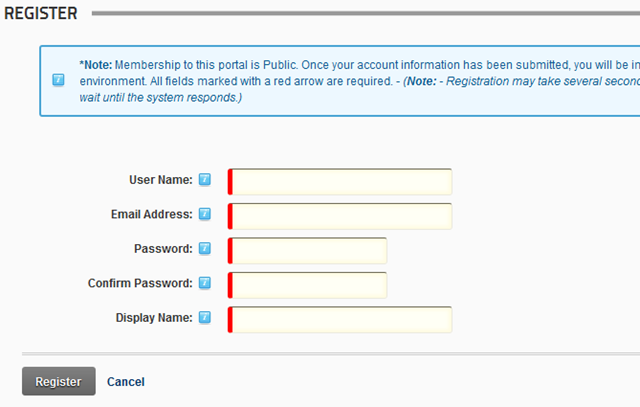
The order of the fields is slightly changed, and the First Name and Last Name fields are no longer required.
Registration Enhancements
Now that we have a dedicated control for Registration we can add more flexibility to the control. The beta introduces a number of new Registration settings.
- Administrators can require members to use their email address as the Username.

If this setting is checked the Username field is not rendered.
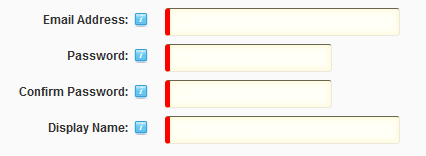
- Administrators can choose not to require a Confirmation Password
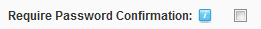
If this is unchecked (the default is checked) then the Confirm Password field is not rendered.
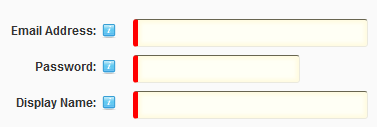
- Administrators can choose to generate a random password.
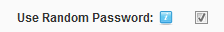
If this is checked DotNetNuke then the Password fields are not rendered (regardless of the previous setting), and a random password will be generated.
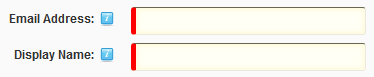
- Administrators can require a valid profile for registration.
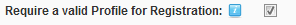
While this is not a new feature, it has been implemented in a different way. Previously this required a two step process – after clicking Register the user would be redirected to theor Profile, to update the required fields. In 6.2, any required profile fields are rendered automatically in the registration form. (City and Telephone are required profile properties in the example below)
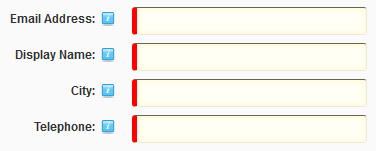
- Administrators can totally customize the list of fields (with one exception) by setting the registration form type to Custom

And then filling in the list of fields

The setting above shows the minimum requirement that the Email field must be present. Firlds must be entered as a comma-delimited list. As of Beta 1 the data must be entered by hand. In Beta 2 we expect to us a jQuery autosuggest plugin to help in creating the list.
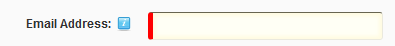
So at a minimum, you can register with only an email address. Behind the scenes, the email address is copied to the username and an initial Display Name is generated from the part of the email address before the ‘@’ sign.
But if you want, you can retain all the standard fields and add any profile property you want to the registration form – its up to you, what meets your needs for your community.
What’s Next?
Download DotNetNuke 6.2 Beta and start using the product. We are looking forward to your feedback!
Download DotNetNuke 6.2 Beta Install Package
Download DotNetNuke 6.2 Beta Upgrade Package