Some people have been experiencing errors with the Telerik package during an upgrade to 5.6.3. This error will occur if the out of band Telerik 6.0.0 Install package is installed.
To see if a site has the out of band package installed navigate to the Host | Extensions page and scroll down the list looking for the Library section:
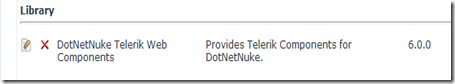
If the version number on the DotNetNuke Telerik Web Components is 6.0.0 then the out of band package is installed. If the version is 5.6.2 or earlier the out of band package is not installed and the Telerik package should not be a problem during the upgrade.
For sites with the 6.0.0 out of band package installed, avoid upgrade problems by uninstalling the out of band package before upgrading.
To uninstall:
Click the red X as shown in the image above. When prompted to confirm the uninstall DO NOT check the Delete Files check box. Checking Delete Files will break the site.
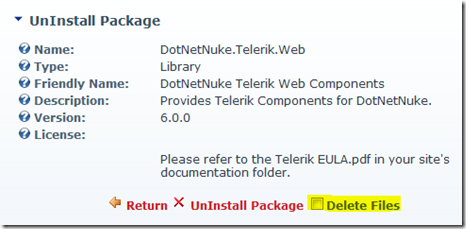
After completing the uninstall of the 6.0.0 package it is safe to apply the 5.6.3 upgrade.
For anyone who already has a site broken by the 5.6.3 upgrade please see my earlier blog post for instructions on fixing this problem after the fact.
I want to give a big thank you to joiseystud who pointed out this solution in a comment to my earlier blog post.