Whilst the out-of-the-box experience with DotNetNuke is pretty good, we all know that it’s with extensions such as skins and modules that the power of the platform comes into play. The ecosystem has created thousands of them and they can be integrated effortlessly like Lego blocks that snap together to build virtually any shape without the need to construct and maintain your own blocks. Whilst experienced DotNetNuke users know the common places to find new extensions such as SnowCovered , the Extension forge and the Announcements forum , for new users it can be a mystery to find new extensions, and for existing users it can be a pain having to search in multiple locations.
A new addition in DotNetNuke 6 is the Extension Catalog, which is designed to be an easy way to discover, download and install new extensions to your site. The Extension Catalog integrates data from the DotNetNuke forge and SnowCovered into one centralised catalog, and adds rich searching (by tag, extension type, vendor and text search across extension name and description) and ordering capabilities (by Name and price -particularly handy for looking for free extensions) . To access the Extension Catalog, Host users just need to go to Host->Extensions and click on the “more extensions tab”. This will display a screen similar to below allowing for users to easily locate the extensions they need, displaying them in a list (with infinite scroll so as you move towards the bottom of the list the Extension Catalog will seamlessly pull in any more records and display them).

As well as locating new extensions, the Extension Catalog has an “instant-on” experience built in. If an extension comes from the Forge, a deploy link will be shown that can be clicked to download and install the extension, all without having to go out to codeplex.com to locate it and no more need to download and then upload the zip file as the Extension Catalog handles all of that for you. If it’s a SnowCovered.com extension then a buy link is displayed which redirects the user to the appropriate snowcovered.com page and add’s the extension automatically to the basket. Once the extension is purchased, you can then go back to the Host extensions screen and click on the “purchased extensions” screen (after you’ve supplied your SnowCovered login credentials) and generate a list of orders you have access to.
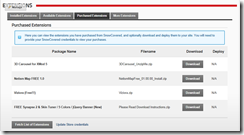
At this point it’s possible to download the extension and if the SnowCovered vendor has indicated that it’s deployable (e.g. does not require any additional steps such as extracting zip files from within a zip) then a deploy link appears allowing for friction-free installation.

At the minute there’s only a few hundred extensions listed, but we expect this number to scale up rapidly as forge projects/SnowCovered vendors update their records to make sure they appear on the Extension Catalog. Chris Paterra wrote a blog explaining the additional steps that Forge project owners need to do to get their project listed, and the SnowCovered vendors have all received a mail with the details of what updates they need to make to their products to have them appear. We’re expecting the Extension Catalog to become the de facto place that users search for new extensions so I’m sure you’ll be seeing lots of new extensions getting listed soon.
For anyone who’s interested in seeing it in action, Joe Brinkman created a handy video .
Note: downloading and installation extensions in the traditional way still works as you’d expect, the Extension Catalog is designed to simplify and improve the experience.