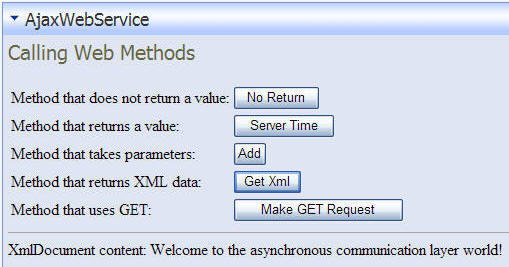
This article will cover what is needed to implement web services for use with ASP.NET AJAX in the DotNetNuke Framework. It uses code from the Microsoft ASP.NET AJAX site (http://ajax.asp.net/docs/tutorials/ConsumingWebServicesWithAJAXTutorial.aspx) that was converted to use as a DotNetNuke module.
Also, see this post: Creating A DotNetNuke Module using ASP.NET AJAX for an overview of AJAX functionality with DotNetNuke and Creating Secure DotNetNuke ASP.NET AJAX Web Services for creating secure web services.
The Problem
Looking at the Microsoft ASP.NET AJAX tutorial, you will see example code such as this:
path="~/WebServices/SimpleWebService.asmx" />
The problem is that you cannot use this code with a DotNetNuke module. If you do you will get this error:

Unhandled error loading module.
DotNetNuke.Services.Exceptions.ModuleLoadException: Unhandled Error Adding Module to ContentPane ---> System.InvalidOperationException: Only one instance of a ScriptManager can be added to the page. at System.Web.UI.ScriptManager.OnInit(EventArgs e) at System.Web.UI.Control.InitRecursive(Control namingContainer) at System.Web.UI.Control.InitRecursive(Control namingContainer) at System.Web.UI.Control.InitRecursive(Control namingContainer) at System.Web.UI.Control.InitRecursive(Control namingContainer) at System.Web.UI.Control.InitRecursive(Control namingContainer) at System.Web.UI.Control.AddedControl(Control control, Int32 index) at System.Web.UI.ControlCollection.Add(Control child) at DotNetNuke.UI.Skins.Skin.InjectModule(Control objPane, ModuleInfo objModule, PortalSettings PortalSettings) --- End of inner exception stack trace ---
The reason is that the DotNetNuke Framework injects the Script manager for you and only one script manager can be placed on a page at one time.
The Solution
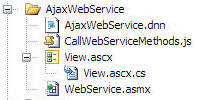
In the example code (VB / C#), there is a DotNetNuke user control (View.ascx) that has a JavaScript file (CallWebServiceMethods.js) and a web service (WebService.asmx).
First, in the Page_Load method, obtain an instance of the ScriptManager:
VB:
Dim objScriptManager As ScriptManager = ScriptManager.GetCurrent(Me.Page)
C#:
ScriptManager objScriptManager = ScriptManager.GetCurrent(this.Page)
and then set your properties:
VB:
Dim objServiceReference As ServiceReference = New ServiceReference
objServiceReference.Path = "~/DesktopModules/AjaxWebService/WebService.asmx"
objScriptManager.Services.Add(objServiceReference)
Dim objScriptReference As ScriptReference = New ScriptReference
objScriptReference.Path = "~/DesktopModules/AjaxWebService/CallWebServiceMethods.js"
objScriptManager.Scripts.Add(objScriptReference)
C#:
ServiceReference objServiceReference = new ServiceReference();
objServiceReference.Path = @"~/DesktopModules/AjaxWebService/WebService.asmx";
objScriptManager.Services.Add(objServiceReference);
ScriptReference objScriptReference = new ScriptReference();
objScriptReference.Path = @"~/DesktopModules/AjaxWebService/CallWebServiceMethods.js";
objScriptManager.Scripts.Add(objScriptReference);
Secure Web Services
You may notice that the web service included with the sample code does not have any security and will return the same data no mater what portal the module is used on. This would not be very usable in a real world application. Most of the issues of providing security and making a web service portal specific have been implemented in the IWEB project. The code is free and it even provides a configuration screen for your web methods. See: Creating Secure DotNetNuke ASP.NET AJAX Web Services
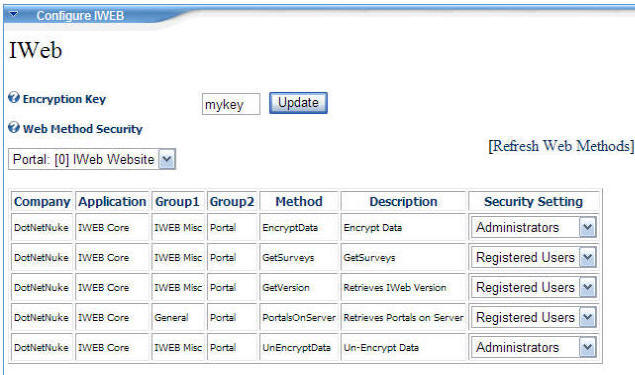
Download the sample code here [VB] [C#]