One big advantage of DotNetNuke is the availability of free enhancements – one of the disadvantages of DotNetNuke in this context: they are difficult to find. In this new series of posts I’d like to present some great free enhancements to improve usability of your DotNetNuke Community Edition.
I’d like to start with an extension I have been involved with myself:
Advanced Control Panel by Oliver Hine
One of the major advantages of DotNetNuke is its extensibility. This does not only affect modules and skins, but even the control panels can be replaced by 3rd party alternatives – DNN comes with traditional Iconbar and a newer Ribbon style version. If you download Advanced Control Panel from www.oliverhine.com and install it like any other extensions in DNN 5, it will be look like a simple list of icons on first glance but with many functions included in the split buttons: while the button holds the most common action, there are additional options in the dropdown menu aside.

Take the Mode button: clicking it toggles between Edit and View or from Layout to view. Page Functions provide quick access to basic page settings, quick add or delete, while all other options are in the menus. Adding modules has never been easier, either from scratch, as copy or reference from an existing one.
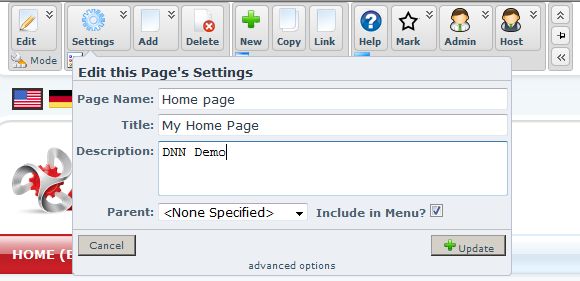
A unique feature is the Favorites menu, where commands for restarting the application, clearing the cache and installing an extension are already provided, but you can add any page in your site. Admin and Host are provided as menus allowing you to use a site menu bar not including them.
Far on the right, there are modifiers for displaying the control panel:
Clicking up icon reduces the CP to a single line – with full feature set!
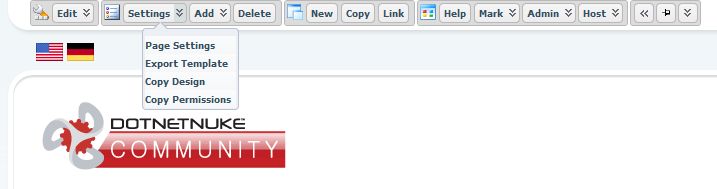
Clicking arrow to the left will reduce the panel to a single mode button – useful whenever you are not actively editing your site. !
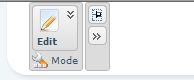
Last but not least, the Pin is toggling between docked and floating mode – allowing you to access the control panel, regardless how far you scrolled down on your pages.!
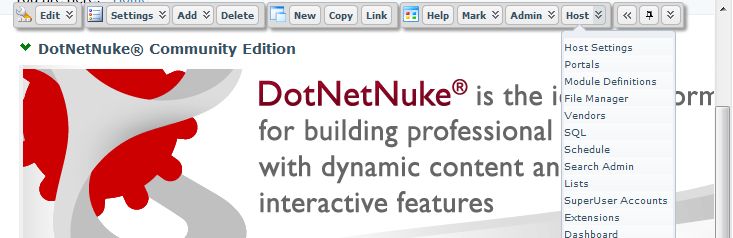
A special feature has been added for DNN 5.5.0 with multiple languages: the control panel syncs static language now with the language switcher skin object, to fix a limitation of this version.
Check out this great extension – and let us know your opinion :)
Continue: Part 2: Watcher.Net ModuleActionMenu