
This article is cross-posted from my personal blog.
Today Microsoft opened up the beta for Wave 4 of the Windows Live Essentials tools including Windows Live Writer. I have been a long time user of WLW and have come to really enjoy both the simplicity and the power of the tool when writing my blog posts. I really didn’t see a lot that needed “fixing”, and in this release of WLW it looks like that is exactly what I got – not a lot that has been fixed.
That is not to say that a lot hasn’t changed, because from a UI perspective, it is almost completely different. The biggest change is that the new live writer now proudly sports a fairly standard ribbon bar just like those found in Microsoft Office. And just like in Office, I find that the new ribbon bar is somewhat of a step backward. People are by their natures creatures of habits. Once we learn how to do something, we don’t want to have to relearn it without a very good reason.

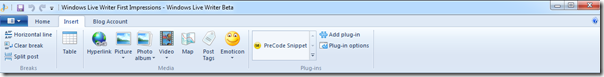
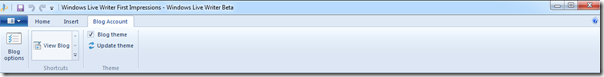
Unlike Microsoft Word where there were a ton of features hidden in dialog boxes and on sub-menus, that just wasn’t the case with WLW. While the UI was a bit disjointed in previous versions of WLW, it wasn’t difficult to learn or master. Instead, I get the same set of features rearranged in a new UI. That may be nice for new users, but for those of us who have been using it for a while, it just means extra work.
Some of the other Windows Live Essentials tools appear to have gotten significant enhancements including integration with other Windows Live and Social Networking sites like SkyDrive, Flickr, YouTube, Facebook, SmugMug and others. I’m really not seeing that level of integration in WLW. While some of these services are accessible in the new WLW, they were also accessible in the old version of WLW as well.
Overall, WLW is still a great tool for writing blogs, it just isn’t a major step forward like many of the other applications in the Windows Live Essentials suite of tools.