A few weeks ago we launched a new version of the User Groups module on this site, which Will Strohl blogged about here. As he noted, there had been a long period of time which had passed since it was last updated. Not wanting this to happen again, when designing the last version (the one launched a few weeks ago) we decided it was best to limit the scope and shoot for a follow-up update shortly after the launch. We took this approach not only to avoid a long gap between updates but also so we could launch the module and then take in any feedback from the community (since, after all, it is a module for the community). Having received some feedback from the community and finding a few new requirements of our own, we decided it was time to get to work.
The first item that was addressed was an easy way for users to link to a specific group. Users who are a member of a user group are automatically directed to their group when they first view the User Groups page. Because of this, group members did not have anything that exposed a direct URL through the user interface that they could easily link to (so they could show others their group page on www.dotnetnuke.com). To make this easier, we have added a DotNetNuke logo in the “Connect with us” section of the profile. Users can right-click this image and copy the address and paste wherever necessary. You can see a sample of this in the image below.
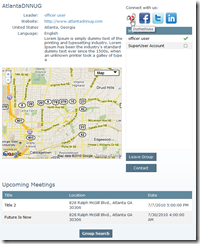
Another problem that users were having is contacting their group leaders and officers. Currently, because there is no visibility control in DotNetNuke around email address, this could sometimes be a challenging task since it is not posted anywhere on this site. In an effort to help members communicate with leaders and officers, we have added a “Contact” button (shown above) in the group profile page. This button is only available to members of the particular group they are viewing (and they must be logged in to see it). When clicked, it will navigate the user to a contact form as shown below. After filing out the message section and clicking the “Send Message” button, and email will be sent out to all group officers and the group leader on the users behalf.
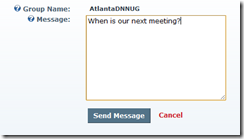
Our next new addition to the module was also focused around users. Previously, users could not access full details of an upcoming meeting in the user group module. There was just a title, date and an address (that was possibly attached to a map location). In this release, however, we addressed this problem by adding a new view that shows the meeting detail along with a map of the location that is automatically generated by the module (so long as the person creating the meeting adds a valid location). Users can click an event title in the upcoming meetings grid (the first screen shot above) and it will navigate them to the meeting detail page, which is shown in the screen shot below. This addition also permits group members to link directly to a meeting (a link which they can share if they so desire).

The final issue we addressed, which was on behalf of the group leaders and officers, was the ability to preview a location’s map. When a user is adding a new meeting (or editing an existing one) they can type in their location (with no line breaks) and click the “Preview Map” link prior to saving the event. This will ensure that their map is rending a valid location for their meeting. You can see a sample of this in the screen shot below.
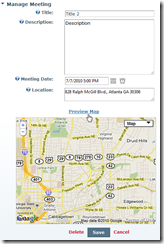
There were a few other updates made as well, but they weren’t as noticeable as those listed above. Hopefully, people will continue using the module and providing us feedback. If you haven’t been to a user group meeting, jump on over to the user group page and find one in your area. These meetings are a great source of information as well as a networking opportunity for both DotNetNuke newbies and experts!