Background
DNN 6 introduced the idea of folder
ProvidersThis consists of two new new APIs to work with files and folders, named respectively FileManager and FolderManager. They provide easy and useful methods and replace the now deprecated FileSystemUtils, FileController and FolderController classes. These APIs have been created on top of a new Provider, the FolderProvider. This new Provider allows to work with different storage locations. By default, there are 3 storage locations: insecure filesystem (StandardFolderProvider), secure filesystem (SecureFolderProvider) and secure database (DatabaseFolderProvider). Professional versions also include a couple of Cloud Folder Providers, specifically Amazon S3 and Windows Azure, allowing users to store files in the Cloud, with all the benefits that it implies.
Picture 1. FoldeManager API schema
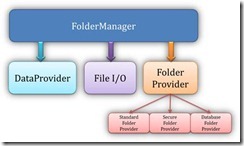
So, you may be wondering how you can benefit from these new features.
As a host user you will be able to install new Folder Providers created by 3rd party developers and also configure the Folder Types (also called Folder Mappings) to be used at host level. Each Folder Type will be based on one of the installed Folder Providers and it could have its own settings (for example, you may need to provide the credentials to access an Amazon S3 Bucket). You will be able to differentiate the Folder Types in File Manager because each Folder Provider has its own icon.
Picture 2. AmazonS3 Settings

As a portal administrator you will be able to configure the Folder Types to be used in the portal. You could manually initiate a folder/file synchronization. Obviously, the complexity of the synchronization process has been increased. There could be collitions between folders created using different Folder Types. Because of this, administrators will be able to set the order (priority) that will be taken into consideration when a collition is detected. If this happen, the collition will be solved using the Folder Mapping with higher priority and a notification will be added to the event log.
Picture 3. Different Folder Types in File Manager
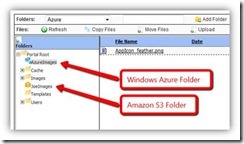
As a developer you will be able to create new Folder Providers. You will only need to implement the abstract methods inherited from FolderProvider class, provide a Settings control (that inherits from a new class named FolderMappingSettingsControlBase) if the Folder Provider needs to define some specific settings and provide an icon to be displayed in FileManager. There are thousands of different Folder Providers that could be created, for example: FTP, UNC Share, Google Docs, etc. That creates a lot of commercial opportunities for 3rd party developers.
Additional providers
- Evotiva DNNGlobalStorage- It contains (1.7 release) a Windowz Azure, Amazon S3, DropBox, Box (box.net) and FTP folder provider implementation. More providers are being added on a regular basis. The 1.5 release also supports some free capabilities - up to 50 files or 250 Mb of DNNGlobalStorage space (Windows Azure and Amazon S3)
Additional references