DNN is a very social web platform which means that it relies heavily on interactions with users for a variety of purposes. One of the primary types of interactions is via email and in order for this to function correctly, the system needs to understand how to deliver email to recipients. This is the purpose of an SMTP Server, and DNN allows you to provide your SMTP Server configuration in the Host Settings / Advanced Settings area.
When you are doing website development you usually do not have a local SMTP Server available on your machine. This is because most modern Windows systems do not include it by default and it requires the installation and configuration of extra components in order to get it working. Rather than running your own SMTP Server locally, it is often much easier to rely on third party services who can provide this functionality.
Most folks on the planet have access to a Hotmail account. This is because it is free of charge and is a very powerful online email service. And although many people do not immediately realize this, Hotmail has SMTP capabilities. So you can use your free Hotmail account as an SMTP Server in DNN.
Here is an example of the SMTP Server configuration for Hotmail in DNN. Note that you must use Basic Authentication and Enable SSL:
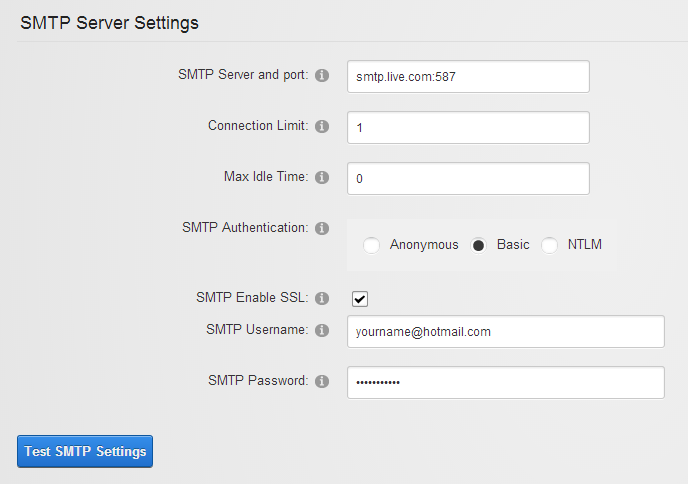
You can utilize the Test SMTP Settings button to make sure it is working correctly. Sometimes when you initially add the SMTP Server configuration and test it, you will receive an error message:
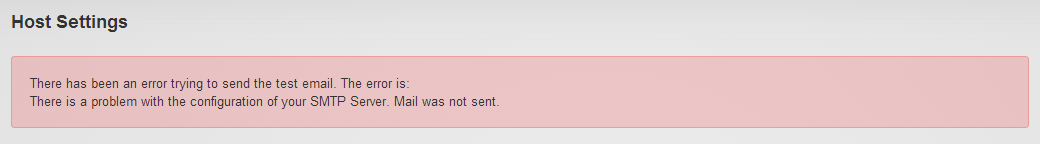
If you then go to your Event Viewer in the Admin menu, you will see a General Exception that gives you a hint of the problem:
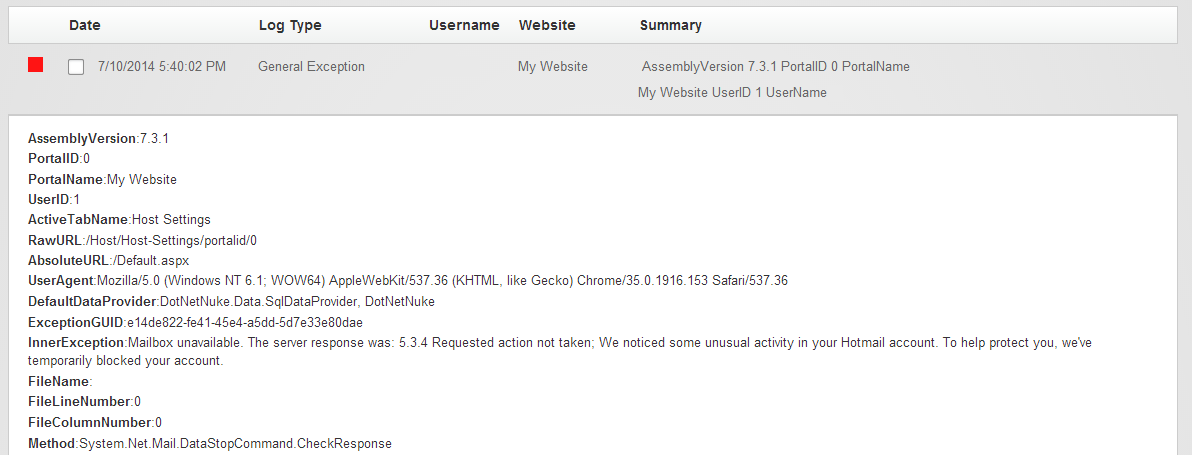
And if you then login to your Hotmail account you will see a more detailed message that Microsoft has blocked your account and wants you to do some additional verification. Typically this involves entering a cell phone number and then entering the 4 digit code that is sent to you. Once you have completed the verification, you can try the Test SMTP Settings button again and it should give you a green success message.
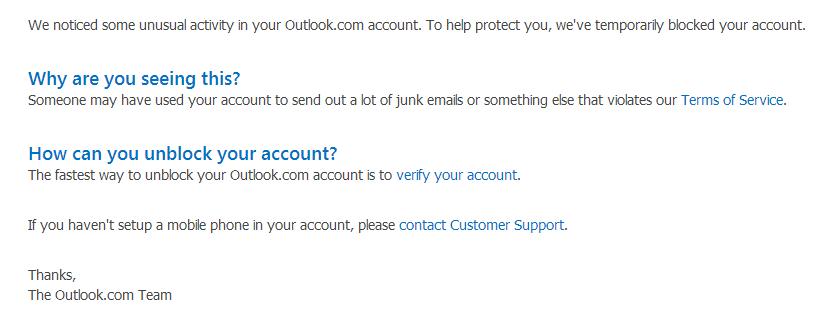
Once of the benefits of using Hotmail as an SMTP Server is that you can login to your Hotmail account at any time and select the Sent Messages folder to see a full record of all of the messages which have been sent by your DNN website.
I should probably also mention that Google's GMail service also supports SMTP. You need to specify the Server Name: smtp.gmail.com:465 and use Basic Authentication and SSL.
I hope you find this tip useful.