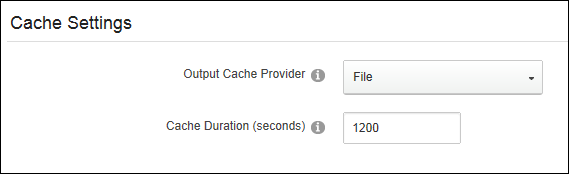Configuring Cache Settings for a Module
How to set the provider used for cached files and set the period before the cache in DNN refreshes.
- Select
 Manage >
Manage >  Settings from the module actions menu.
Settings from the module actions menu.
- Select the Settings tab.
- Go to the Cache Settings section.
- At Output Cache Provider, select the provider to use for this page from these options:
- None Specified: Select to disable caching. It this option is selected, skip to Step 6.
- File: Choose this option to save cached items to a file system. This option is suitable for a shared hosting environment. This is the default setting.
- Memory: This is the fastest caching method. Select this option for websites with a large RAM allocation. This is typically not suitable for a shared hosting environment.
- In the Cache Duration (Seconds) text box, enter the duration (in seconds) the information for this page will be refreshed. The default setting is 1200. I.e. Entering 60 will mean that every 60 seconds DNN will refresh module content from the database. Set to a low number such as zero (0) if the module content changes frequently or set it to a higher number such as 1200 if the content changes infrequently to increase site performance.
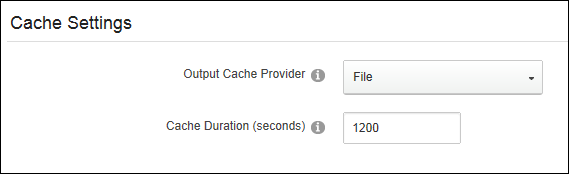
- Click the Update button.
Open topic with navigation