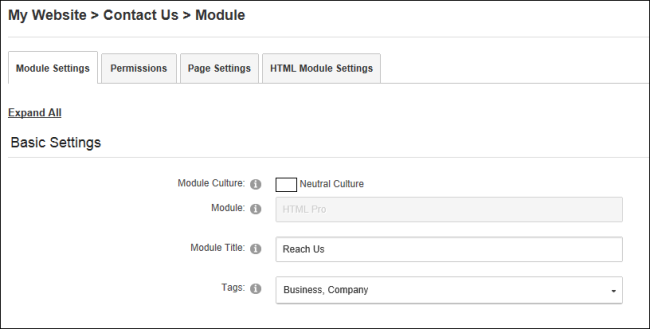How to view basic module settings and set the module title and tags. Tags allows site content to be categorized in a meaningful way in search results.
Important. In order to view the ModuleDNN uses a modular design system to display content on a page. One or more modules are added to each site page to create and manage the site content. There are many different types of modules, each managing a different type of site content or site administrative tasks. Title, the "Display ContainerA design that can be applied to a module. Containers may include tokens.?" field must be checked and the container applied to the module must include the [TITLE] skin token.