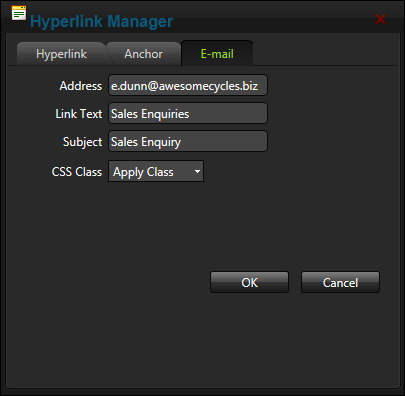How to add an email link to text or an image using the Rich Text EditorRefers to the rich text editor window of the Editor control which enables content management for several types of modules such as HTML/HTML Pro module.. Clicking the link opens the user's email program with the selected email address in the "Send To" field.
Tip: The EditorRefers to the rich text editor window of the Editor control which enables content management for several types of modules such as HTML/HTML Pro module. automatically adds a "send to" link to any email address that is entered with a recognized extension.