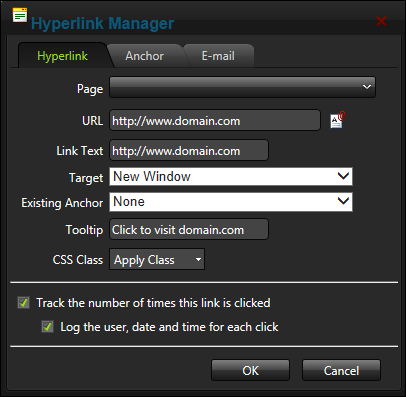Adding a URL Link
How to insert a link to a URL located on another web site using the .
- Highlight the text/object for the link - OR - Place the cursor where the link will be inserted.
- Click the Hyperlink Manager (CTRL + K)
 button. This opens the Hyperlink Manager with the Hyperlink tab pre-selected.
button. This opens the Hyperlink Manager with the Hyperlink tab pre-selected.
- In the URL text box, enter the URL address for this link.
- Optional. In the Link Text text box, enter the text for this link. Any text highlighted at Step 1 will be shown here. Note: This field is not displayed when adding a link to an image.
- Optional. At Target, select the target window for this link.
- Optional. In the Tooltip text box, enter a tool tip to be displayed when a user places their mouse over this link.
- Optional. At Class, select a class for the link - OR - Select Clear Class to use the default class.
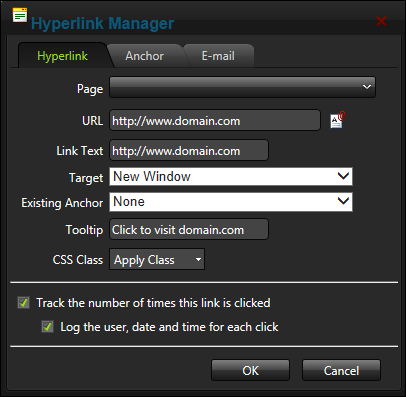
-
Click the OK button.
Open topic with navigation