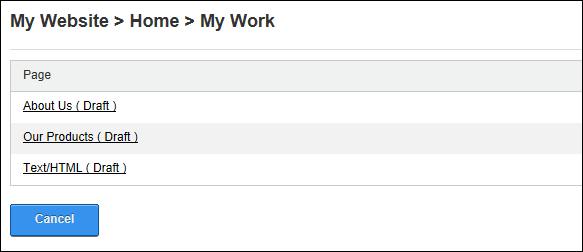How to view and update content that required reviewing before it can be published using the HTMLHypertext Markup Language. A set of tags used to mark the structural elements of text files. HTML files include tags that create hyperlinks to other documents on the Internet. module. This task requires that Workflow is NOT set to direct publish. See "Setting a Workflow"